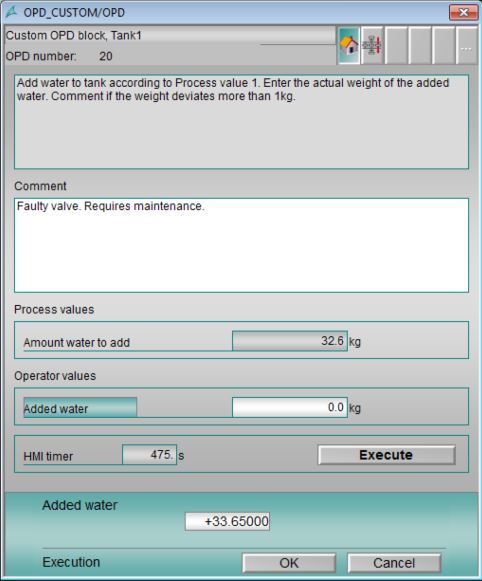Fill the gap between manual operations and full automation. Add electronic signatures and barcode scanning to your PCS 7 process control system.
The Operator Dialog, OPD, is an AddOn software to SIMATIC ® PCS 7 system. The OPD simplifies the interactions between operators and automated control systems. It does not only provide the operator with a powerful tool to make the control of the process easier, but it also gives a complete trace of operator’s manual operations – a must in a validated batch system.
The fastest and easiest way to add electronic signatures and barcode scanning to your system.
APPLIANCE
OPERATOR INTERACTION DURING AN SFC PHASE
An OPD can be applied during an SFC phase. The simplest operator interaction could be to ask the operator to acknowledge an OPD message before entering the next step of the phase. Another example is to ask the operator to select between two storage tanks. Each one of the cases above can also require one or several electronic signatures.
OPERATOR INTERACTION BETWEEN TWO SFC PHASES
An OPD can also be applied for operator interactions on the batch level, between two separate SFC phases. The operator could be asked to choose between different equipments, which require separate unit allocations.
OPERATOR INTERACTION FOR EVENT BASED ACTIONS
An OPD can be used for event based actions. The operator could be asked to acknowledge an OPD message before opening a valve or closing a pump. Or changing some parameters or alarm limits.
ELECTRONIC SIGNATURES IN APL
OPD can be used to add comments and electronic signatures during APL operational commands e.g. mode switching or setpoint adjustment.
BARCODES
OPD can be also used to scan barcodes. Why not combine a barcode and an electronic signature in one single operator dialog.